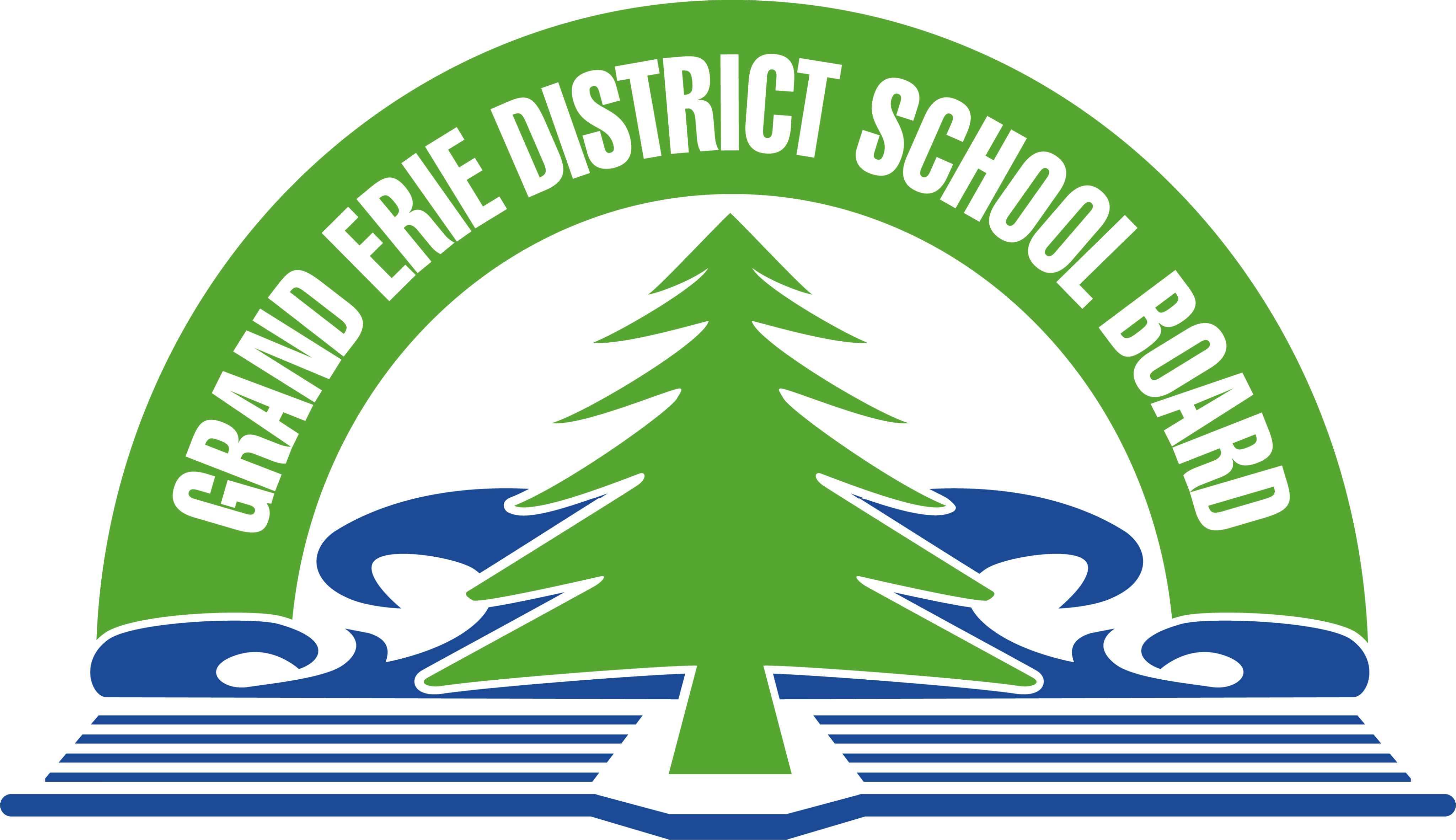About the program
Are you concerned about the risks awaiting your kids online? If so, it’s best to talk to your children. Communicate your values and how they apply in an online context. Keep the lines of communication open at all times.
The internet offers a variety of opportunities for people of all ages, including:
- Broadcasting what they are doing
- Connecting with friend
- Sending photos
- Texting each other
Learn more about the board’s Code of Digital Citizenship.

General Advice
- Remind your kids that once they post information online, it is almost impossible to take it back.
- Some social networking sites have strong privacy settings. Make sure that kids know about these settings and who you feel should be allowed to view their profile.
- You might want to restrict your child’s online “friends” to people they actually know.
- Tell your teens NOT to engage in talk about sex online. This reduces the potential for online predators trying to get in contact with your son/daughter.
- Get to know what social networking sites your son/daughter is using.
- Encourage your kids to trust their intuition if they have suspicions about someone online. Should they feel threatened or uncomfortable, report this to the networking site.
- Tell your kids not to impersonate somebody else. This can only lead to eventual embarrassment or worse when they are found out.
- Have kids pick a screen name that does not give away too much information about how old they are, where they live, or their gender.
- Make sure that kids know about simply downloading the newest apps. Doing so may give the app’s developer complete access to personal information not related to the purpose of the app. Suggest that kids check the privacy policy of the company as well as their privacy settings to see what information the app can access.
Read these helpful tips for any age!
Young Children
Very young children (under age 8), should be supervised by a parent/caregiver when using the computer. Parents may wish to choose the websites their kids have access to, if not, they could come across sites that could scare or confuse them. You may wish to restrict their access to sites that you have visited and know are appropriate.
Tweens (8-12 years)
For this age, it is necessary to exert as much control over their internet site selection, but you should be nearby. This age group can be independent but not alone. This is the age group that will start to explore the various websites so it is very important that you keep talking to your kids about what they see on the net. You may also wish to consider limits for how long they can be online.
Teens
Teenagers form their own values and are heavily influenced by their peer group. As teens mature physically, emotionally, and intellectually, they are eager to gain independence from their parents/caregivers. Teens have access to the internet through computers at home; at their friends’ home; and on smart phones. It is important that you stress with your teenagers, that what goes onto the internet is more than likely going to stay there. Caution them against giving personal information or from sending messages, pictures or comments that they would not want read by everyone – including their parents/caregivers.
Social networking sites such as Facebook and Twitter are often how teens will socialize online. Kids share pictures, videos, songs, thoughts, plans, and details with friends and acquaintances alike. Kids need to be aware of the huge dangers of sharing too much information or posing picture, videos or words that can damage a reputation or hurt someone’s feelings. Real world judgement and common sense must be applied when communicating online.
Reminder: Let your kids know that it is a good idea to post ONLY information that they are comfortable with others seeing!