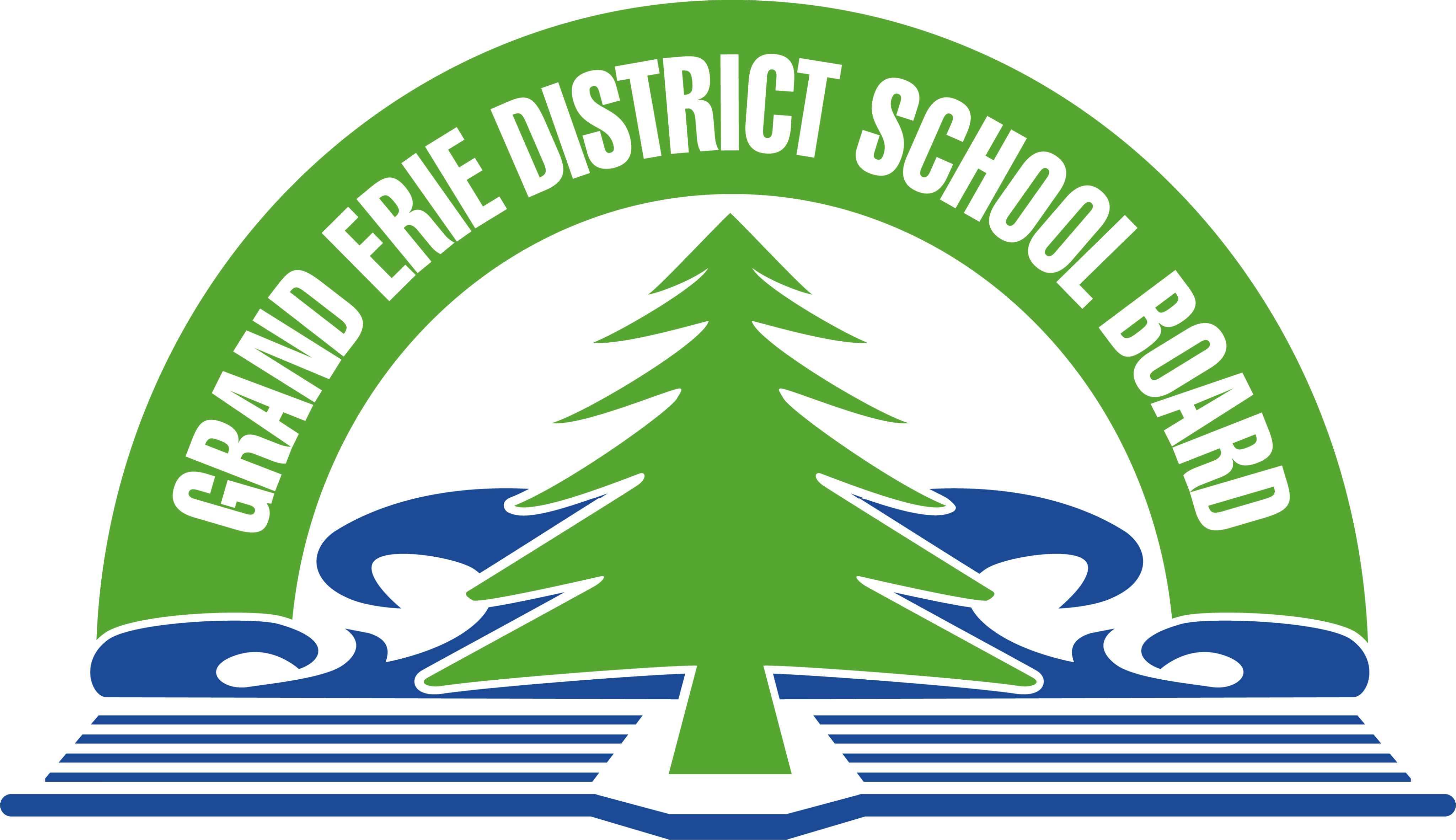Outline Map Of Granderie
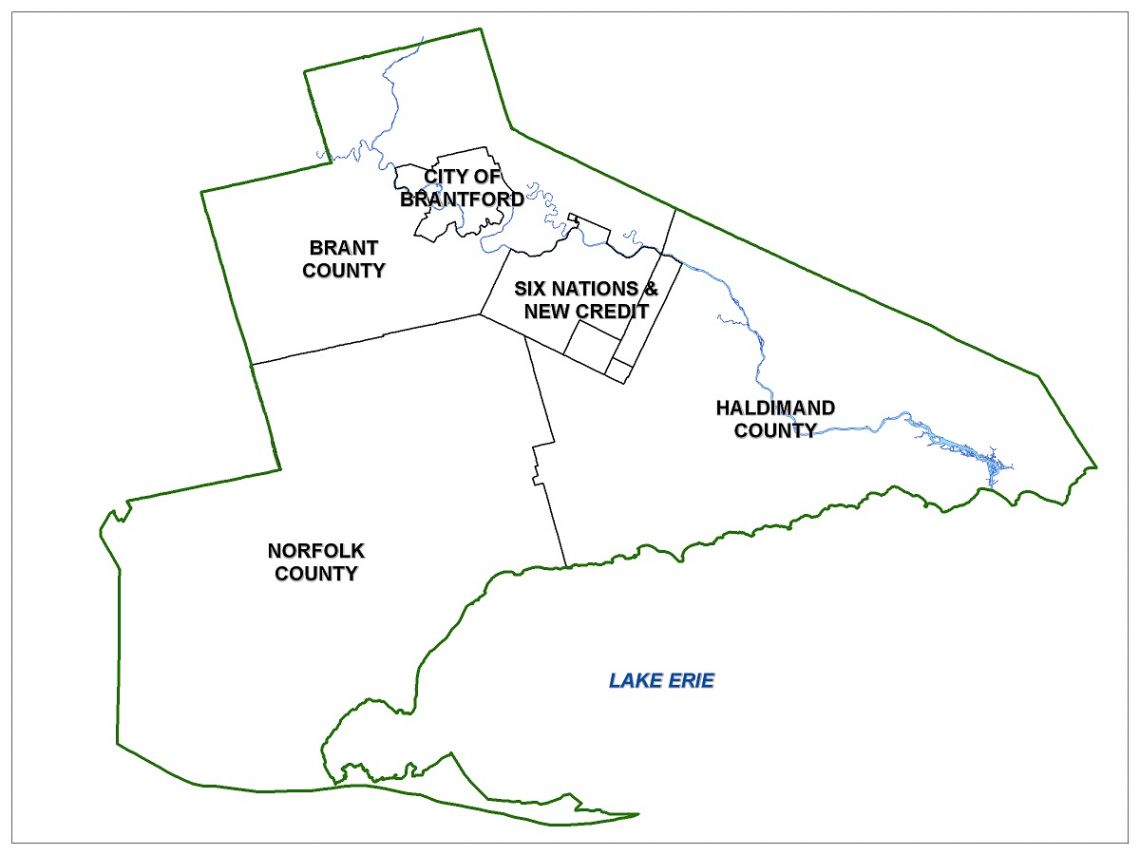
- Click the blue and green Find Your School button above.
- On the window that pops-up, enter your home address to locate yourself on the map using the search feature at the top left of the page
- Zoom in and out of the map using the + and - icons at the bottom left of the screen to change your viewpoint
- Select the layers button on the top left corner of the screen (the second square down underneath the search address bar)
- If looking for only secondary boundaries, select the Secondary Boundaries box. For French immersion schools, select the French Immersion box, etc.
- For more instructions, select the i button under layers.