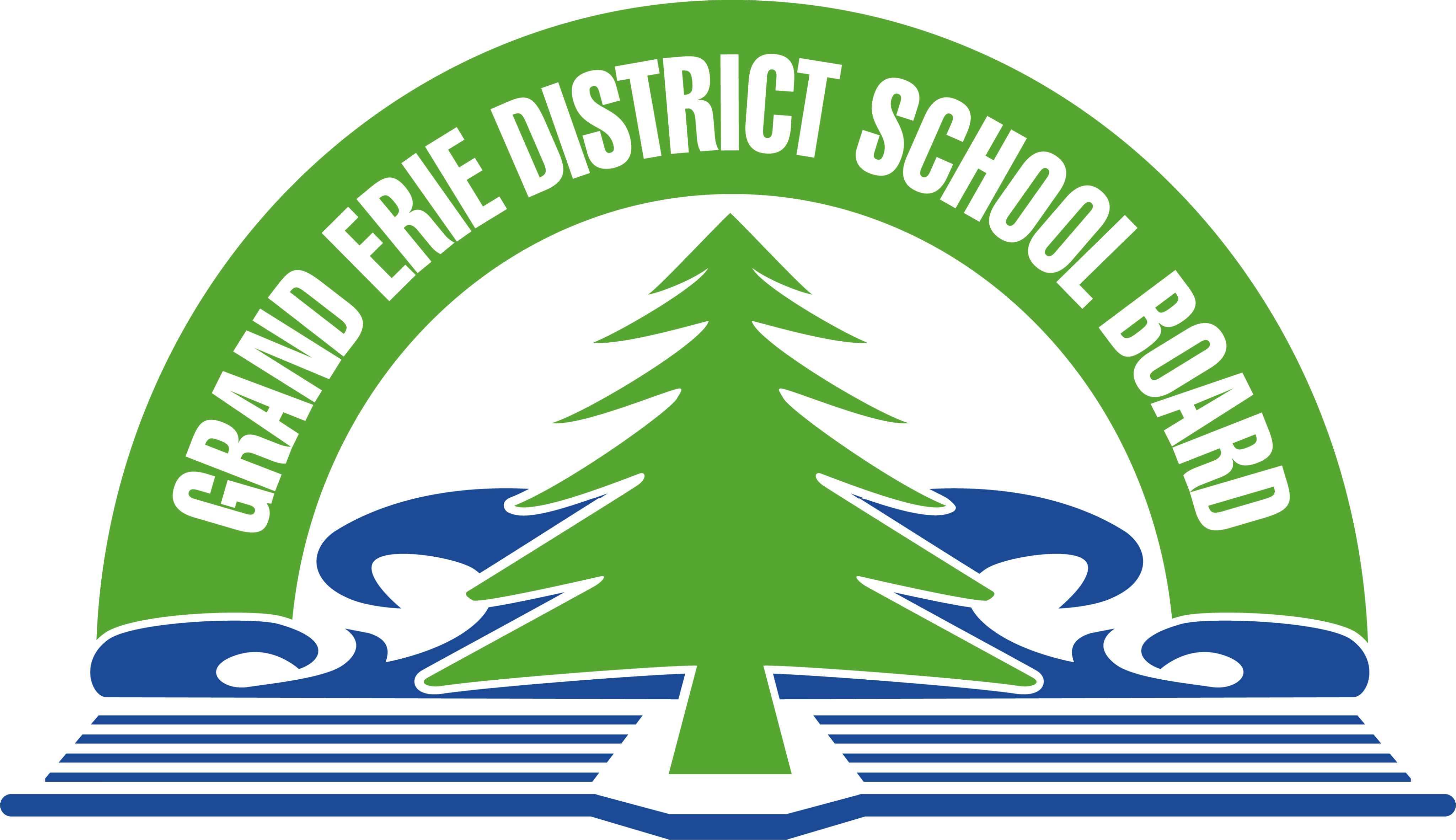About
Stay connected and informed! The Grand Erie Parent/Caregiver Portal is a communications tool designed to enhance and increase parent/caregiver involvement in the education of their children.
The Parent/Caregiver Portal provides parents/caregivers with secure online access to our Student Information System. All parents/caregivers will be provided with access to the Parent/Caregivers Portal. Parents/Caregivers are invited to create their parent/caregiver account from information sent home in a letter provided from the school office. This will ensure only parents/caregivers with the proper custodial rights will have access to any student information.
Access the Grand Erie Parent/Caregiver Portal Here!
How to Create a Parent/Caregiver Portal Account
This document will guide you through the process of setting up an account.
This document will explain how to add students to your account.
This document will show you how to recover a password if you have forgotten it.

Navigating the Parent/Caregiver Portal
With a single username and password, parents/caregivers can access the following information for each of their children attending a Grand Erie school
With a single username and password, parents/caregivers can access the following information for each of their children attending a Grand Erie school:
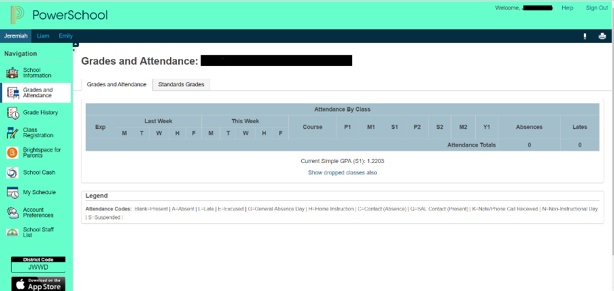
School Information
This will link parents to the school website.
Attendance
For elementary students, users will see all subjects listed with teacher’s name and room.
For secondary students, users will see the student’s timetable with teacher’s name and room.
Grade History
Users will be able to see historical grades.
School Cash Online
Directs parents/caregivers to the login page for School Cash.
My Schedule
Show's the student’s timetable School Staff List- Email contact information of current school staff members.